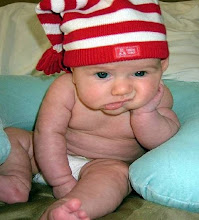Let's get one thing out of the way from the start. Google Book Downloader will not let you pirate books. Apparently this app attempts to download more than the allotted preview of limited-preview books—hence the removal of the link and the lockout by Google. It will however let you download books that are flagged as full-access, such as books in the public domain and books with limited-preview—although you'll only get the preview parts, not the entire book.
Saturday, September 19, 2009
Google Book Downloader Downloads Books to PDF
Let's get one thing out of the way from the start. Google Book Downloader will not let you pirate books. Apparently this app attempts to download more than the allotted preview of limited-preview books—hence the removal of the link and the lockout by Google. It will however let you download books that are flagged as full-access, such as books in the public domain and books with limited-preview—although you'll only get the preview parts, not the entire book.
Microsoft Office Web Apps Will Be Available to Everyone
 Microsoft offered up a Technical Preview of its web-based Office offerings yesterday, but the invites are long since gone. The good news is that anyone who can get a Windows Live sign-in will eventually have access to stripped-down office apps.
Microsoft offered up a Technical Preview of its web-based Office offerings yesterday, but the invites are long since gone. The good news is that anyone who can get a Windows Live sign-in will eventually have access to stripped-down office apps.Want a shot at earlier availability? Sign up for a beta preview at the Office 2010 site.
Move From Blogger to WordPress Without Losing Google Rank
Thursday, September 10, 2009
Pingdom Uptime - Monitoring Service

The free account provides monitoring for a single web site, 20 SMS alerts—you can purchase more if you need them—and unlimited email alerts. If you want to monitor multiple sites and have access to the advanced features you'll still need a premium account.
Microsoft Offers 90-Day Trial of Windows 7 Enterprise RTM

No need to worry about waiting in line for a download or scrounging for a license key. You can download the 32-bit and 64-bit, both with the license key packaged in the download.
WINDOWS 7 (90 DAYS TRIAL)
Google Voice Message Playback comes to Gmail

To enable it, just hit up the Labs link in Gmail, find the Google Voice player in mail feature, click enable, and save your changes. Now not only can you read your transcribed voicemail from directly inside Gmail—you can listen to it, too. In fact, your message status will even sync to Google Voice, so if you've listened to it in Gmail, it'll show as listened to in Google Voice, too.
iPhone and iPod touch OS 3.1 Available for Download

It's also added a Ringtone section to the App Store on your device (for a whopping $1.29 a pop— [Windows guide; Mac guide]). Other than that, Apple's not promising a lot from this update other than support for the newly released iTunes 9, its new features (e.g., Genius Mixes), and a few other nice tweaks. Below is a quick look at some of the other most notable updates from the release notes:
- Save video from Mail and MMS into Camera Roll (We'll believe the MMS saving when we finally see MMS)
- Option to "Save as new clip" when trimming a video on iPhone 3GS
- Better iPhone 3G Wi-Fi performance when Bluetooth is turned on
- Paste phone numbers into the Keypad
- Anti-phishing features in Safari
- Improved Exchange calendar syncing and invitation handling
- Hit up iTunes, plug in your device, and click the Check for Updates button to get started on the 240+MB download.
Thursday, June 4, 2009
Yahoo Mail Filters Your Inbox by Contacts and Connections

Yahoo's email service rolled out an interesting new feature today that filters your inbox to show only emails from contacts or "connections" to help you get to your most important emails first.
The new filtering features appear in a View From bar right above your inbox. When you view messages from contacts,
Good on Yahoo Mail with this one; it's a feature we'd love to see rolled into other email apps out there. (You listening, Gmail?) If you don't immediately see the update in your Yahoo Mail account, take note: This feature will roll out in the next few weeks to both Classic and the new Yahoo! Mail users who have the Smarter Inbox features enabled. To get these new features, first create a Profile at profiles.yahoo.com and then log back into Yahoo! Mail. Only users in the US and Australia can get it now, but users from many more countries will be eligible soon.
Saturday, April 4, 2009
Format a USB Drive as NTFS in Windows XP


Gmail Search Autocomplete Makes Searching Your Inbox a Breeze
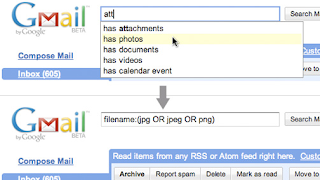
The autocomplete is very smart, too, so when you want to search for a specific attachment type—like photos—you can just choose the has photos autocomplete, and
Likewise, it'll autogenerate the before and after date operators for you (before:yyyy/mm/dd), which have always been too complicated to remember all that well. As always, to enable this feature, just point your browser to Gmail Labs, enable Search Autocomplete, save your changes, and enjoy.
MindRaider Organizes and Visualizes Any Note Style

From the outset, MindRaider, a Java app that can run on any system that supports Java, looks like a kind of multi-window outlining program. And it is, in a way, but the idea is to use it as an uber-outline. You can attach files to
Honestly? It's an application that would take more than just a glance and quick twiddle with to get comfortable and productive in. That sounds like a deal-breaker to most idealistic productivity minds, of course, but it looks like MindRaider can be pretty powerful, once you get your system rolling with it.