
Windows only: Have you ever wanted to lock down a few files behind passwords, but don't want to jump into a full-featured encryption system with multiple keys, virtual drives and whatnot? Free encryption utility EncryptOnClick is a dead-simple utility that gets the job done. Open the program, choose a file or folder to secure, and type in your password. The files or folder will get an encrypted icon, and you'll be asked for the password to open them--and that's it, at least with the freeware version. The app uses 256-bit AES encryption, so for hiding stuff from the average snooper, it's a tight and light solution. EncryptOnClick is a free download for Windows systems only.
Download Link: http://www.2brightsparks.com/onclick/eoc.html



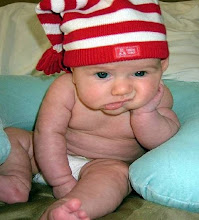
No comments:
Post a Comment