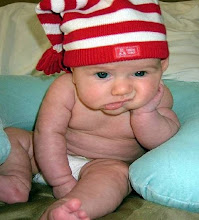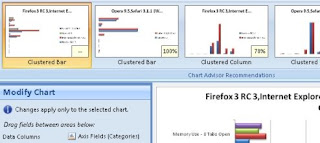
Chart Advisor, a free plug-in for Excel 2007, takes the guess-and-hope element out of making your spreadsheet data presentable. The plug-in adds a single button to Excel's "Insert" toolbar, and clicking it brings up a window with the Advisor's recommended layouts, ranked in order of relevance. Mouse over the chart layouts to see a preview, then click on "Modify Chart" to filter and change the data being used. It's definitely more helpful than Excel's default chart and graph chooser, and helps graphing newbies figure out how to tweak their displays. Chart Advisor is a free plug-in, requires 32-bit Windows XP or Vista and Excel 2007.
Download Link: http://www.officelabs.com/projects/chartadvisor/Pages/default.aspx
Download Link: http://www.officelabs.com/projects/chartadvisor/Pages/default.aspx